Five writing tools I love
A short grateful post
[This is a substantially expanded version of one of the first posts I wrote on Substack.]
I use this for projects that have many parts. Books, obviously, but sometimes long articles with many sections. I don’t take advantage of many features; I just like having the whole project in front of me, letting me quickly move from one part to another. (I used to have dozens of Word files in a folder—much messier.) See below for an example from the last book I wrote. On the side are files corresponding to (a) the draft of each chapter and (b) below the draft, my notes for that chapter. (Like “RATIONAL ANIMAL” and “Rationality-notes”.) This example comes from late in the process; earlier versions were less orderly and had files like “Hippocampus joke—where to put this?” or “Good William James stuff”. Scrivener is not free, but it’s worth it; I find it hard to imagine writing a book without it.
I’m always pleased by how easy this is to use. None of the feature bloat of a program like Word; it just has everything I need. Very impressive. (And free.)
Small whiteboard
I’m easily distracted, and when ideas pop into my head, they can take me away from whatever I’m working on. With the whiteboard, I can write down a thought—often something I have to do later in the day or a paper I should read— and keep working. I bounce from topic to topic when I work (see Three Productivity Tips for the Restless (Like Me)), and I use the whiteboard to track how much time I spend on different activities. It’s good for lists, simple figures, writing down phone numbers, and so on—quicker and less distracting than opening up another file or application.
This is all so useful that when I travel, I toss in the whiteboard, an eraser, and a couple of markers.
Grammarly. I’m sure it’s uncool to use this, but I always have it running in the background, marking up my documents and emails with red and blue lines. It often makes suggestions that I reject. It sticks in commas where I think they don’t belong, removes all my “really”s—and I really like “really”!—and is sometimes deaf to the rhythms of language. Look at what it suggested for a passage above.
Given the style of the rest of the paragraph, “have to” just sounds better than “must.” Agree?
So I don’t just blindly obey Grammarly. But I’m bad at proofing my own writing, and every day it saves me from lousy word choices, mangled syntax, and other bonehead mistakes.
Claude, Oh, Claude! Generative AI is so helpful that I wrote another post titled "Six Ways I Use AI When Writing."




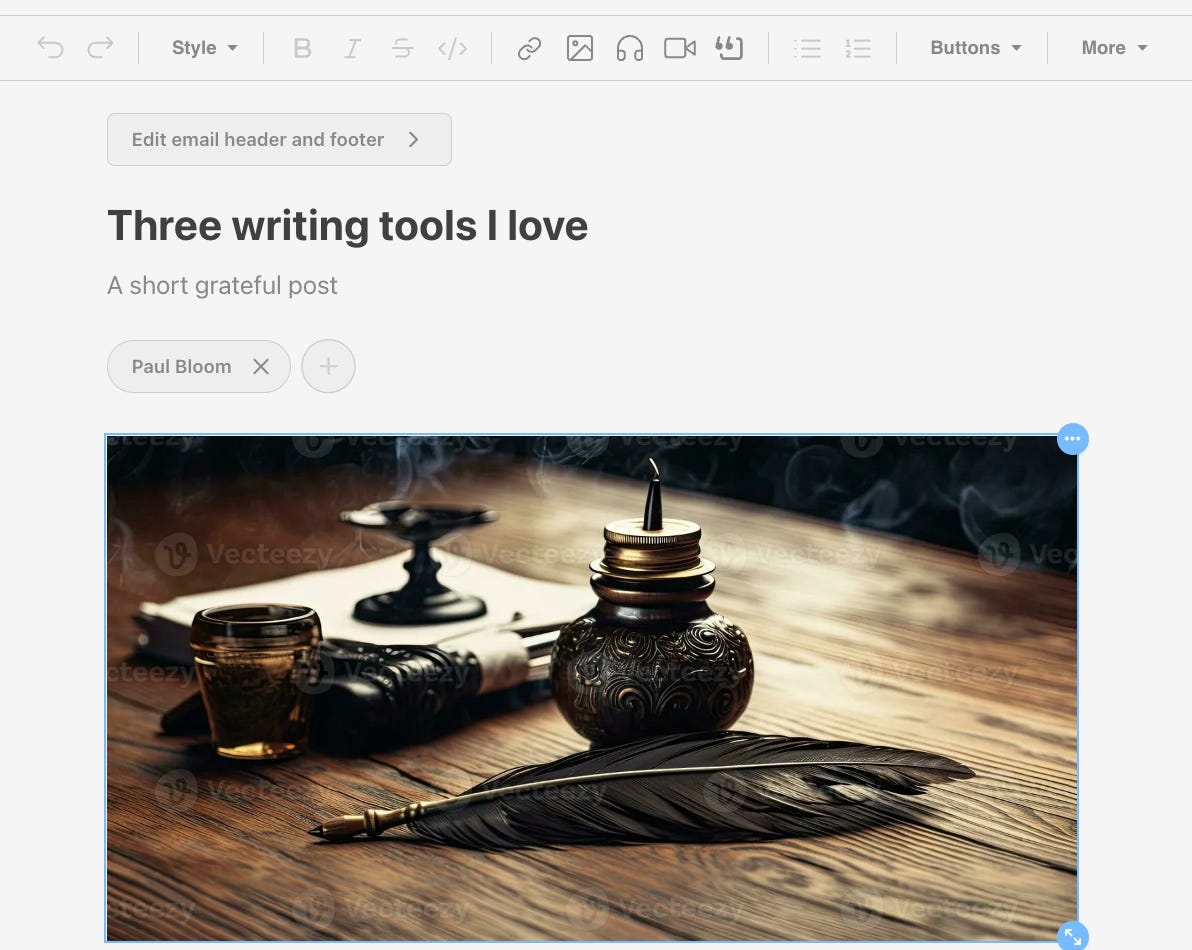

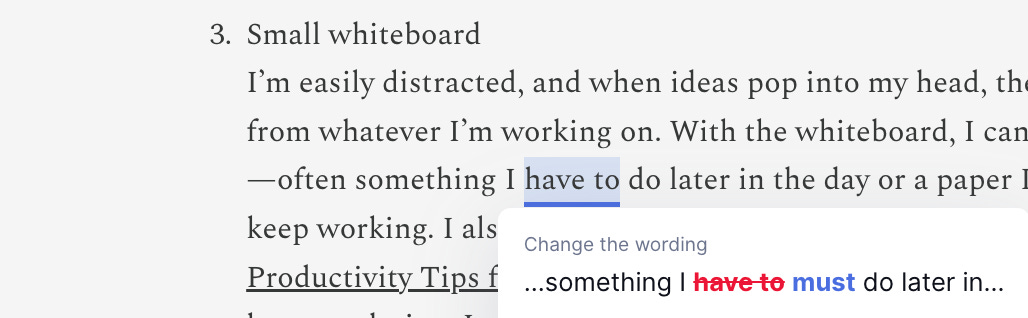
I love Scrivener, and like you, use maybe 10% of the features. I mostly use it so I can see the whole paper/project in one place and especially be able to see more of it on one page. Word documents only use one third of the page and you need to scroll down which drives me nuts. Scriverner is also good for word search as it shows all the words you searched for highlighted and not in a sequential order.
Do you find Claude talking differently today? Instead of being helpful and supportive, it was just critical (and unfairly so!).